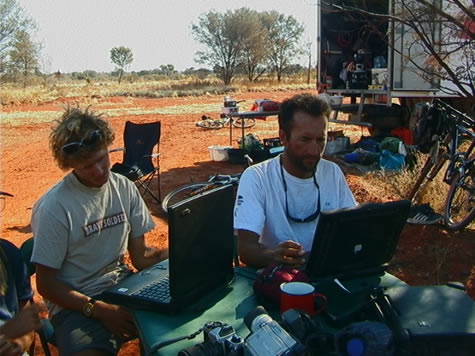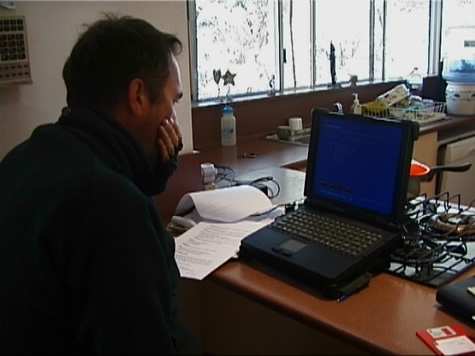Search & Rescue - the EPIRB
THEME: Limestone Gorge, Gregory National Park
SUBJECT AREAS: Information Technology
TOPIC: E.P.I.R.B. Emergency Position Indicating Radio Beacon
When April, John and I left in the truck on Friday to travel to Moolooloo Cattle Station to do some filming for our Discovery Zone series, we knew we’d be leaving the group in quite an inaccessible part of the world: at least 60 kms from the nearest assistance at Timber Creek. Without access to the truck’s satellite phone, they’d have to have walked a long way to call for help is something had gone wrong – like someone hurting themselves really badly.

We did however leave one piece of life-saving equipment that we also use at sea on the pedal boat: an E.P.I.R.B. This stands for Emergency Position Indicating Radio Beacon. Basically, if you get into a life or death situation, either on land or at sea, you press a special button to activate the unit to start sending pulses to a satellite many miles above the earth’s surface. These pulses then get relayed to an LES (Land Earth Station) and forwarded via fibre optic land lines to an emergency control centre, in this case probably in Sydney. The people manning the centre are alerted to someone in trouble, and can identify exactly who by a special code embedded within the signal. So, in our case for example, if one of the team had broken their leg while swimming in the water hole there at Limestone Gorge and needed to be airlifted out, the emergency services would come looking for a 2-person crew of a pedal powered boat named ‘Moksha’, as this was how our EPIRB was originally registered. This might be the cause of some head-scratching with the emergency response personnel, but the main thing from our point of view of course would be to get help out to us.
Suggested learning activities: research the increased use of satellites since they were first introduced. Find out when the first satellite was put up into space. What purpose did this first satellite serve? What functions have satellites since performed and how have they impacted our lives?